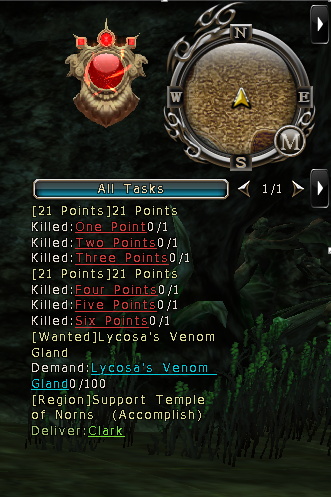INFORMATION CENTRE
Task
How to receive tasks
Step 1:Right-Click on any NPC that has an exclamation mark [!] above his or her head. The receivable tasks will also be listed with an exclamation mark in the NPC interface.
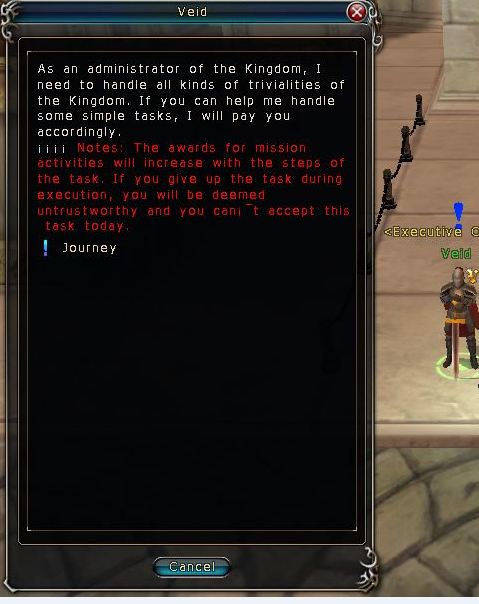
Step 2: Select the task that you would like to complete then click the "accept" button to receive the task.
Step 3: The task will then be listed in the all tasks tab of the Task interface.
How to deliver tasks
Step 1: You can deliver your tasks to NPCs who have question marks [?] above their heads.
Step 2: Open the task interface of the corresponding NPC and click the complete button to complete the task and receive your reward.
Tips
1. Available Tasks are indicated with a yellow "!" Mark.
2. Un-receivable Tasks are indicated with a grey "!" Mark.
3. Tasks that have been received but are still unaccomplished are indicated with a grey "?" Mark.
4. Tasks that have been accomplished are indicated with a yellow "?" Mark.
5. Some tasks allow you to select a reward.
6. You can click on anything that is underlined in the All Task tab on the right side of the screen to use auto path-finding.
7. Press [L] on your keyboard to open the Task Interface to check your current tasks and available tasks.
UDEA hopes these tips make the game-play of South Africa's best free to play MMO, even better! Destiny of Ancient Kingdoms thanks you for your support.