INFORMATION CENTRE
Game Interface

1. Character Information
2. Function Buttons
3. Task Tracing Area
4. Chatting Area
5. Shortcut Key Bar
6. Map Area
Character Information
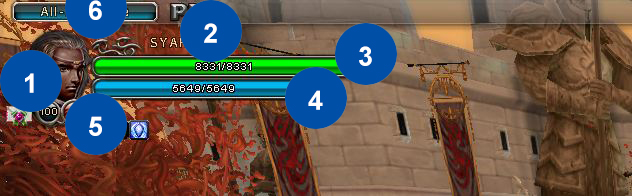
1. Character Avatar: Shows your character’s profile picture.
2. Character Name: Shows the name of your character.
3. Character HP: Shows your character’s general health (Health Point/Hit Point). You are dead once your HP is finished.
4. Character MP: Shows your character’s mana or magic (Mana Point/Magic Point). You can’t use skills any more once your MP is finished.
5. Character Level: Shows your character’s level.
6. [PK Mode]: PK (Player Killing) mode means you are able to kill other players. You can also change it to other modes depending on the situation.
[Peaceful Mode] This is when you would like to avoid conflict with other players
[Red-Name Attack] Your character only attacks monsters and players with names that are highlighted in red.
[Team Mode] You and your teammates can work together safely without injuring each other.
[Guild Mode] In this mode you can work together with other members of your guild without injuring each other.
[Kingdom Mode] You can’t harm anyone from your kingdom and they can’t harm you.
[Alliance Mode] This is when 2 of the Kingdoms have a weaker rank than the more dominant Kingdom. The two weaker Kingdoms then form an alliance to level the playingfield. (If you want to check your Kingdom's rank then click "rank" at the upper center of the screen.)
Function Buttons
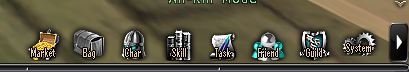
1. Market: You can purchase whatever you want from the prepaid market by spending prepaid points. Press [H] on your keyboard to open or close the market interface.
2. Bag: You can store your items in your bag by pressing [B] on your keyboard.
3. Character Info: You can observe the information about your character in this interface by pressing [C] on your keyboard.
4. Skill: You can observe all of your skills from this interface by pressing [K] on your keyboard.
5. Task: You can check your current tasks and available tasks by pressing [L] on your keyboard.
6. Friends: You can check if your friends are online by pressing [O] on your keyboard.
7. Guild: You can check the information about your guild by pressing [U] on your keyboard.
8. System: You can change your system settings by pressing [ESC] on your keyboard.
Task Tracing Area
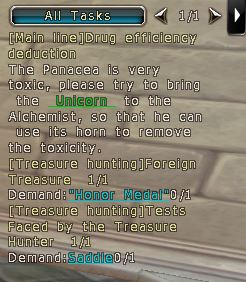
You can use the auto path-finding function to automatically travel to anywhere on the map by clicking on any words that are underlined.
Chatting Area
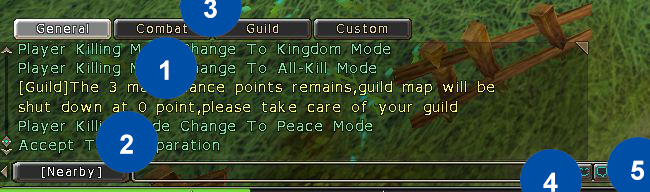
1. Chatting Content
2. Select Channel: You can chat in a private channel, the world channel, the nearby channel, the region channel, the instance channel and the kingdom channel
3. Change Information: You can change the current channel information to a general channel, a combat channel and you can even create a custom channel.
4. Emoticons: You can select emoticons while you are chatting with friends.
5. Auto-Reply: You can set up the auto reply function. Once someone sends you a message from the private channel he/she will receive an automatic response.
Shortcut Key Bar

Please put your skills and medicines into this bar to consume them quickly?
Map Area

1. Local Computer Time: This time is sourced directly from your computer
2. Mini-Map: this is a smaller version of a map of your region
3. Click to open the world map: Click on the "M" symbol or press [M] on your keyboard to open the world map
4. Ping and FPS: This indicates your current internet connection and how smooth the gameplay is.
5. Blood Soul Point Volume: Indicates the amount of blood souls that you have collected
UDEA hopes these tips make the game-play of South Africa's best free to play MMO, even better! Destiny of Ancient Kingdoms thanks you for your support.
