INFORMATION CENTRE
Friends
Interface
Left-Click on the Friends button or press [O] on your keyboard to open the sociality interface.
The numbers in the right-hand corner of the interface indicates the current number and maximum number of friends that you can have.
You can also check to see which of your friends are off-line by ticking offline players.
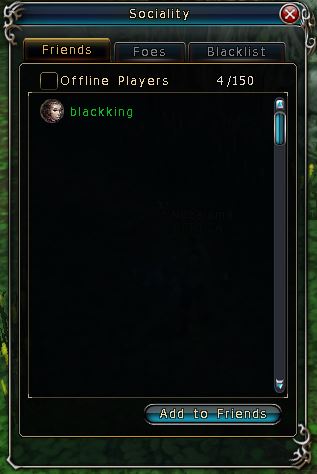
Add Friends
Left-Click on the Add to Friends button. Then type the names of the friends you want to add into the field. The system will then send a friend request to this player. You will be friends with each other if the other player accepts your request.
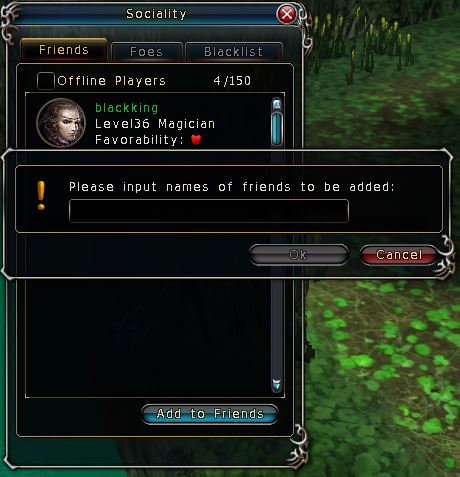
Friends List
Your friends list indicates all of your friends’ information. You can Right-Click on one of your friends to see more chat options.
Friendly Points
The Friendly Points system has 7-levels. When you form a team with your friends, your friendly points will increase by 1 point for every 5 minutes that you play together.
Higher Friend Levels will give you a higher percentage of friendly points every 5 minutes, which is added to your attack and defence power.
UDEA hopes these tips make the game-play of South Africa's best free to play MMO, even better! Destiny of Ancient Kingdoms thanks you for your support.
