INFORMATION CENTRE
Blacklist
Interface
Blacklisting a player will block that player from sending you private messages.
Left-Click on the friend button on the lower left side of your screen or press [O] on your keyboard to open the social interface, then select the blacklist tab.
The number 0/64 at the top right-corner of the interface shows you the current amount of players that you are shielded from and the maximum number of players that you can be shielded from.
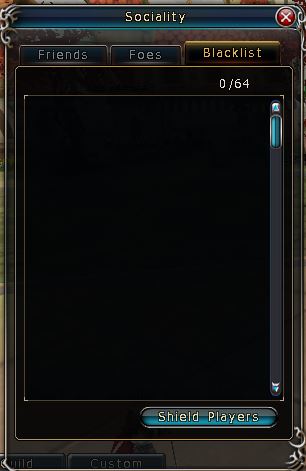
Shield Player
Click on the shield player button then type the name of the player that you would like to be shielded from into the bar. This player will be on your blacklist forever.
Blacklist
You will never receive messages from that player ever again after you have been shielded from this player.
UDEA hopes these tips make the game-play of South Africa's best free to play MMO, even better! Destiny of Ancient Kingdoms thanks you for your support.
