INFORMATION CENTRE
Auto-Pathfinding
Task Auto-Pathfinding
You can click anything that is underlined in the "All Tasks" tab on the right hand side of your screen to automatically travel to that location.
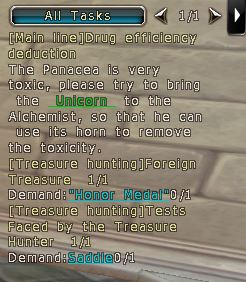
World Map
Open the world map by pressing [M] on your keyboard, or select the map on the upper right hand side of your screen, then double click on the location, monster, trader or activity you would like to see to travel there automatically.

Auto-Pathfinding For Specific Location
Open the world map by pressing [M] on your keyboard, then select any point of interest that you wish to travel to on the map and you will automatically travel there.
UDEA hopes these tips make the game-play of South Africa's best free to play MMO, even better! Destiny of Ancient Kingdoms thanks you for your support.
